Kodi Controller
Your streaming TV box runs on an entertainment platform called Kodi. There are many different ways to control your Kodi-platform device. You can use a custom remote control. You can use a wireless USB controller (like a keyboard). If your TV has CEC capabilities, you can use your TV’s native remote control. But there may be another way which you didn’t know. You can use your smartphone or tablet!

Kore, Official Remote for Kodi
A handy little app that you can download for free for your tablet or smartphone. Kore, is the official remote control app for your Kodi system. You can find a free version for your Android based devices.
Simply search for it at the Google Play Store
You will need to be connected to the same network as your Kodi system (streaming TV box) in order to interact with the controls. As you would expect, you can control all of the functions right on your handheld device’s screen.

Official Kodi Remote/iOS
Your Apple devices also have a version which you can download for free.
You can find it at the iTunes App Store
You will need to be connected to the same network as your Kodi system (streaming TV box) in order to interact with the controls. As you would expect, you can control all of the functions right on your handheld device’s screen.
If you have any questions about Kodi-based systems or your streaming TV box, please comment below. See our website for more information on how you can enjoy unlimited entertainment. No fees, no subscriptions, no hassles.


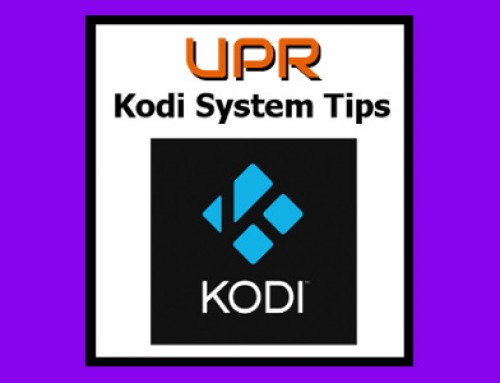



Leave A Comment